
Enter Primary Information
Basic information (including goods information, price list, customers, warehouses, inventory, etc.) transfer to iOrder by uploading an excel file or from accounting software automatically.
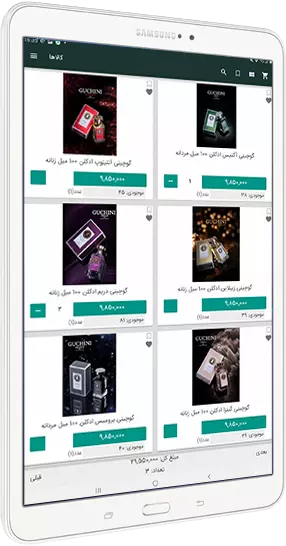
Visitor Login and Receiving Information
Visitors log in using their username and password; in the meantime, they update and refresh the information. While updating, the internet connection must be connected and after that, visitors will be able to do their visits even if the internet is not available. By the way, the software has another useful option: automatic updates without involving users!
Receive Order
Customer price, item inventory, multi-unit ordering ability, and filtering goods by categorising brands or labels are the most useful options on the ordering page. Managers can activate/deactivate customers’ on-location ordering options for visitors.
Online Inventory
By using this module, visitors will be able to check online inventory which is defined by managers, to decide more precisely with customers.
Record Precise Locations of Customers
Visitors are able to recognise and record the precise location of customers in their visit tour by using GPS. This is an option of software which can become mandatory with the permission of managers. Authenticating this type of data will be defined by managerial reports or by confirmation of supervisors.
ثبت گزارش ویزیت و تصویر
ویزیتور در حین ویزیت می تواند تصویری از فروشگاه (بنر تبلیغاتی، شلف، محیط فروشگاه، تصویر سردر و …) و گزارش ویزیت خود را ثبت و ارسال کند. همچنین گزارش ویزیت می تواند در صورت عدم سفارش گذاری مشتری اجباری شود
Register Form
Created forms in the managerial panel are filled out by visitors. Some or all questions can be marked as mandatory by managers for visitors to fill them out surely.

